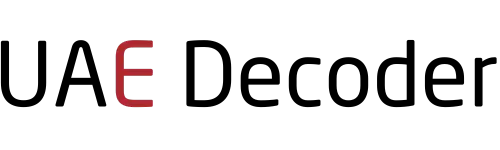WhatsApp calls without VPN in UAE are almost impossible because, In the United Arab Emirates (UAE), WhatsApp voice and video calls are blocked by the country’s telecommunications regulatory authorities. While text messaging on WhatsApp remains accessible, users looking to make voice or video calls through the app will encounter restrictions. Using a VPN to bypass these restrictions is illegal and can result in penalties.
However, there are legal alternatives to WhatsApp calls that are approved by the UAE government, allowing residents and visitors to make voice and video calls without the need for a VPN.
1. Why Are WhatsApp Calls Blocked in the UAE?
The UAE government imposes restrictions on Voice over Internet Protocol (VoIP) services like WhatsApp, Skype, and FaceTime due to telecommunications regulations. The main reason for these restrictions is to ensure that VoIP services comply with UAE laws and provide security and monitoring capabilities to the local authorities.
To regulate internet calling services, the UAE has approved specific apps that meet its criteria for voice and video communication.
2. Legal Alternatives to WhatsApp Calls without VPN in the UAE
To stay compliant with UAE laws and still make voice and video calls, you can use one of the several government-approved apps available in the UAE. These apps provide reliable calling services and are widely used across the country.
1. Botim
Botim is one of the most popular UAE-approved VoIP apps. It offers high-quality voice and video calls both locally and internationally. Many UAE residents use Botim as an alternative to WhatsApp for staying connected with friends and family abroad.
Features of Botim:
- High-quality voice and video calls.
- Available on Android, iOS, Windows, and Mac.
- Works with both Wi-Fi and mobile data.
- Allows for group chats and multimedia sharing.
How to Access Botim: Botim requires a subscription plan through your mobile service provider (Etisalat or Du). Plans typically come with affordable packages bundled with internet data.
2. C’Me
C’Me is another UAE-licensed app that provides voice and video calling services. It’s a reliable alternative for residents looking to make calls without restrictions.
Features of C’Me:
- High-quality video and voice calls.
- Available for Android and iOS.
- Can be used on mobile networks and Wi-Fi.
- Easy-to-use interface with options for group calls.
How to Access C’Me: Like Botim, C’Me requires a subscription through UAE telecom providers, with affordable calling packages available.
3. ToTok
ToTok gained popularity as a free voice and video calling app approved by the UAE government. Although there were privacy concerns with the app in the past, ToTok continues to operate and is a viable alternative for making calls in the UAE.
Features of ToTok:
- Free high-quality calls without a subscription.
- Works on Wi-Fi and mobile networks.
- Available for Android and iOS.
- Allows video conferencing and group calls.
How to Access ToTok: ToTok is free to download, but availability on app stores has fluctuated, so check if it’s accessible in your region.
4. Zoom
Zoom is another widely used app that is approved for use in the UAE. While primarily known for its business conferencing features, Zoom can also be used for personal voice and video calls.
Features of Zoom:
- Video conferencing for up to 100 participants (free plan).
- High-quality video and audio.
- Available on Android, iOS, Windows, Mac, and other platforms.
- Suitable for both personal and business communication.
How to Access Zoom: Zoom is free to download and use for personal calls, although premium plans are available for extended features.
5. Microsoft Teams
Microsoft Teams is another legal option for voice and video communication in the UAE. While it is primarily designed for business use, Teams is a secure platform for personal video calls as well.
Features of Microsoft Teams:
- HD video calls with screen sharing and chat options.
- Available on Android, iOS, Windows, and Mac.
- Supports large group meetings and individual calls.
- Integrated with Microsoft 365 for seamless productivity.
How to Access Microsoft Teams: Microsoft Teams can be downloaded for free, with premium features available via Microsoft 365 subscriptions.
3. How to Make a Call Using These Apps
Making calls using these approved apps is straightforward. Here’s how to get started:
- Download the App: Find the app in the Google Play Store, Apple App Store, or the official website of the service.
- Set Up an Account: Register with your phone number or email to create an account.
- Choose a Calling Plan (if required): Some apps, like Botim and C’Me, require a subscription plan through UAE telecom providers.
- Make Calls: Once you’re set up, you can make high-quality voice or video calls over Wi-Fi or mobile data without needing a VPN.
4. What About Other Apps Like WhatsApp, Skype, and FaceTime?
Currently, WhatsApp, Skype, and FaceTime voice and video calling features remain blocked in the UAE. However, text messaging on WhatsApp and Skype is still available. Apple’s FaceTime is blocked on all devices sold within the UAE.
Using a VPN to bypass these restrictions is illegal in the UAE, and violators may face fines and legal consequences under UAE cybercrime laws.
5. Conclusion: Stay Compliant and Connected in the UAE
While WhatsApp calls are blocked in the UAE, several legal alternatives like Botim, C’Me, ToTok, Zoom, and Microsoft Teams allow residents and visitors to make voice and video calls without using a VPN. These apps are approved by UAE telecom providers and offer secure and reliable communication for both personal and professional use.
To stay compliant with UAE laws, it’s essential to use these government-approved apps instead of attempting to bypass restrictions with a VPN. Choose the option that best fits your communication needs and stay connected with friends, family, and colleagues while adhering to the local regulations.